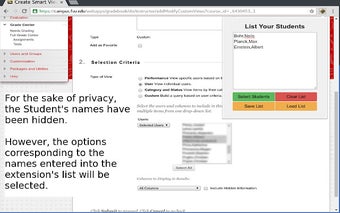EasySmartView Extension for Blackboard - Quickly Select Students for Your Recitation Section
EasySmartView is a tool that allows you to quickly select students for your recitation section on Blackboard.
This extension works by simply installing it and navigating to the SmartView creation page for your specific recitation section.
Open the extension by clicking the icon, then enter your students’ names in the following format:
LastName,FirstName
LastName,FirstName
LastName,FirstName
LastName,FirstName
You can then click on “Select Students”, and random students will then be selected in the form. This way, you can quickly choose any number of students without having to manually scroll through your list each time you need to call on someone.